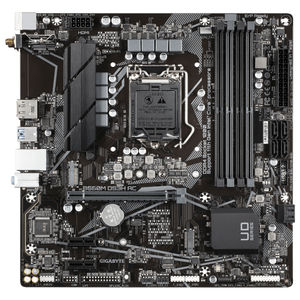Gigabyte B560M DS3H AC Motherboard
B560M-DS3H-AC | GigabyteThis product has been discontinued
Note: Compatible with Intel Socket LGA1200 10th and 11th Gen.
|
Warning: This product contains a button battery - If swallowed, a lithium battery can cause severe or fatal injuries with 2 hours. - Keep batteries out of reach of children. - If you think batteries may have been swallowed or placed inside any of the body, seek immediate medical attention. |
Features
Power
6+2 Phases digital power design
Cleaner and more efficient power delivery to the CPU with better thermal performance ensure stability under high CPU frequencies and heavy loading.
- Digital PWM Controller to deliver appropriate voltage to the CPU.
- Direct 6+2Phases Low RDS(on) MOSFETs without PWM Doublers, each power phase connects directly to the CPU.
- All-solid capacitors to improve transient response and minimize oscillation.
- 8-pin Solid Pin CPU Power Connector.
Power architecture
Support for DDR4 XMP up to 4600MHz and beyond
GIGABYTE is offering a tested and proven platform that ensures proper compatibility with profiles up to 4600MHz and beyond. All users need to do to attain this performance boost is to ensure that their memory module is XMP capable and that the XMP function is activated and enabled on their GIGABYTE motherboard.
Daisy chain design
With the optimized daisy-chain routing, the B560 Ultra Duable motherboard provides a proven speed of up to DDR4-4600+ MHz with high-density Memory module.
Single 32GB support
The maximum memory capacity on the B560 motherboard is 128GB. After Intel updated the memory reference code, a single slot can support up to 32GB. Therefore with populated 2 DIMM per channel on both channel, total memory capacity is 128GB, which was only available on High End Desktop (HEDT) platforms. For users who always run out of memory capacity, there is more bandwidth now for memory-intensive application such as rendering and video editing.
Hi-end audio
High-end audio capacitors
GIGABYTE motherboards use high-end audio capacitors. These high quality capacitors help deliver high resolution and high fidelity audio to provide the most realistic sound effects for gamers.
Audio noise guard
GIGABYTE motherboards feature an audio noise guard that essentially separates the board’s sensitive analog audio components from potential noise pollution at the PCB level.
Dual PCI-E 4.0/3.0 x4 M.2 connectors
GIGABYTE Ultra Durable Motherboards are focused on delivering M.2 technology to enthusiasts who want to maximize their Systems’ potential.
Exclusive Realtek 8118 Gaming LAN
Realtek 8118 LAN is a high performance and friendly network chip for gaming players with automatic bandwidth allocation to ensure the highest network priority of the game or application. It can provide users the most comprehensive features and the fastest and smoothest Internet experience.
USB 3.2 Gen 1 Type-C
The USB Type-C® is a new reversible connector that is loaded with useful features such as USB 3.2 Gen1 support for 10Gb/s transfer speed. Powered by the Intel® USB 3.2 Gen1 controller, this little port provides the best USB Type-C® experience possible.
RGB Fusion 2.0
With B560 Motherboard, RGB Fusion 2.0 is even better with Addressable LEDs. RGB Fusion 2.0 offers users the option to control onboard RGB and external RGB / Addressable LED light strips for their PC. Already feature filled with colors and patterns, RGB Fusion 2.0 on B560 Series Motherboards are now upgraded with Addressable LED support. With external Addressable LED strips, where each LED is digitally addressable, users can experience even more patterns, styles, and illuminations.
With B560 Motherboard will support either 5v or 12v Addressable LED lighting strips and up to 300 LED lights. RGB Fusion 2.0 with Addressable LEDs comes with new patterns and various speed settings with more to come.

With an integrated intuitive user interface, the RGB Fusion 2.0 provides you a better solution for customizing the lighting effects across all supported devices. From motherboards, graphics cards to the peripheral products, you can personalize your gaming rig with your own style and show off your build by sharing the profiles. In addition, the new gaming mode makes the lighting effects interactive with selected games to bring you the most immersive gaming experience.
Gigabyte RGB Fusion app
Don't just make your PC shine, make it a work of art that friends will envy. With the GIGABYTE RGB Fusion mobile app users can watch as they control the lighting within their gaming PC. This gives users ease of access as they try and adjust colors and speeds for different modes, all this can be achieved away from the keyboard and monitor of their PC.
Solid pin power connectors
B560 motherboards feature solid plated ATX 12V 8pin power connectors to offer a stable power supply during CPU overloading.
Solid pin power connector advantages
- Larger contact area for electricity
- More metal quantity to sustain higher power and generated heat
- Ultra durable and longer lifespan
Refreshed BIOS
The BIOS is essential for users during initial setup to allow for the most optimal settings. With a new GUI and easier to use functionalities, GIGABYTE has been able to reinvent the BIOS to give users a better experience while setting up their new system.
App center
GIGABYTE APP CENTER is a useful portal of all GIGABYTE MB utilities and drivers, you can choose any utility you want to install from APP CENTER and keep updated with the latest utilities and drivers version.
EasyTune
GIGABYTE's EasyTune™ is a simple and easy-to-use interface that allows users to fine-tune their system settings or adjust system and memory clocks and voltages in a Windows environment. With Smart Quick Boost, one click is all it takes to automatically overclock your system, giving an added performance boost when you need it the most.
System information viewer
GIGABYTE System Information Viewer is a central location that gives you access to your current system status. Monitor components such as the clocks and processor, set your preferred fan speed profile, create alerts when temperatures get too high or record your system's behavior; these are the possibilities of the System Information Viewer.
Specifications
| CPU | LGA1200 package: 11th Generation Intel® Core™ i9 processors / Intel® Core™ i7 processors / Intel® Core™ i5 processors 10th Generation Intel® Core™ i9 processors / Intel® Core™ i7 processors / Intel® Core™ i5 processors / Intel® Core™ i3 processors / Intel® Pentium® processors / Intel® Celeron® processors Limited to processors with 4 MB Intel® Smart Cache, Intel® Celeron® G5xx5 family. L3 cache varies with CPU |
| Chipset | Intel® B560 Express Chipset |
| Memory | 11th Generation Intel® Core™ i9 / i7 / i5 processors: Support for DDR4 5333(O.C.) / DDR4 5133(O.C.) / DDR4 5000(O.C.) / 4933(O.C.) / 4800(O.C.) / 4700(O.C.) / 4600(O.C.) / 4500(O.C.) / 4400(O.C.) / 4300(O.C.) / 4266(O.C.) / 4133(O.C.) / 4000(O.C.) / 3866(O.C.) / 3800(O.C.) / 3733(O.C.) / 3666(O.C.) / 3600(O.C.) / 3466(O.C.) / 3400(O.C.) / 3333(O.C.) / 3300(O.C.) / 3200(O.C.) / 3000(O.C.) / 2933 / 2800 / 2666 / 2400 / 2133 MHz 10th Generation Intel® Core™ i9 / i7 processors: Support for DDR4 2933 / 2666 / 2400 / 2133 MHz memory modules 10th Generation Intel® Core™ i5 / i3 / Pentium® / Celeron® processors: Support for DDR4 2666 / 2400 / 2133 MHz memory modules 4 x DDR4 DIMM sockets supporting up to 128 GB (32 GB single DIMM capacity) of system memory Dual channel memory architecture Support for ECC Un-buffered DIMM 1Rx8 / 2Rx8 memory modules (operate in non-ECC mode) Support for non-ECC Un-buffered DIMM 1Rx8 / 2Rx8 / 1Rx16 memory modules Support for Extreme Memory Profile (XMP) memory modules |
| Onboard Graphics | Integrated Graphics Processor-Intel® HD Graphics support: 1 x DisplayPort, supporting a maximum resolution of 4096x2304@60 Hz Support for DisplayPort 1.2 version and HDCP 2.3 When the D-Sub port and DisplayPort are connected at the same time, images will output from the DisplayPort only. 1 x HDMI port, supporting a maximum resolution of 4096x2160@30 Hz Support for HDMI 1.4 version and HDCP 2.3. (Graphics specifications may vary depending on CPU support.) |
| Audio | Realtek® Audio CODEC High Definition Audio 2 / 4 / 5.1 / 7.1-channel To configure 7.1-channel audio, you need to open the audio software and select Device advanced settings > Playback Device to change the default setting first. |
| LAN | Realtek® GbE LAN chip (1000 / 100 Mbit) |
| Wireless Communication module | AzureWave Wi-Fi AW-CB304NF (Realtek® RTL8821CE) WIFI 802.11a / b / g / n / ac, supporting 2.4 / 5 GHz Dual-Band BLUETOOTH 4.2 Support for 11ac wireless standard and up to 433 Mbps data rate Actual data rate may vary depending on environment and equipment. |
| Expansion Slots | 1 x PCI Express x16 slot, running at x16 (The PCIEX16 slot conforms to PCI Express 4.0 standard.) (Note) 2 x PCI Express x1 slots (The PCIEX1 slot conforms to PCI Express 3.0 standard.) |
| Storage Interface | CPU: 1 x M.2 connector (Socket 3, M key, type 2260 / 2280 / 22110 PCIe 4.0 x4 / x2 SSD support) (M2P_CPU) (Note) Chipset: 1 x M.2 connector (Socket 3, M key, type 2260 / 2280 SATA and PCIe 3.0 x4 / x2 SSD support) (M2A_SB) 6 x SATA 6Gb / s connectors Refer to "1-7 Internal Connectors," for the installation notices for the M.2 and SATA connectors. Intel® Optane™ Memory Ready System Acceleration with Intel® Optane™ Memory enabled on the M2P_CPU connector only. |
| USB | Chipset: 1 x USB Type-C® port on the back panel, with USB 3.2 Gen 1 support 5 x USB 3.2 Gen 1 ports (3 ports on the back panel, 2 ports available through the internal USB header) 4 x USB 2.0 / 1.1 ports available through the internal USB headers Chipset+USB 2.0 Hub: 2 x USB 2.0 / 1.1 ports on the back panel |
| Internal I / O Connectors | 1 x 24-pin ATX main power connector 1 x 8-pin ATX 12V power connector 1 x CPU fan header 3 x system fan headers 1 x addressable LED strip header 1 x RGB LED strip header 6 x SATA 6Gb / s connectors 2 x M.2 Socket 3 connectors 1 x front panel header 1 x front panel audio header 1 x USB 3.2 Gen 1 header 2 x USB 2.0 / 1.1 headers 1 x Trusted Platform Module header (For the GC-TPM2.0 SPI / GC-TPM2.0 SPI 2.0 module only) 1 x Clear CMOS jumper 1 x Q-Flash Plus button All fan headers are subject to support AIO_Pump, Pump and high performance fan with the capability of delivering up to 2A / 12V @ 24W. |
| Back Panel Connectors | 2 x USB 2.0 / 1.1 ports 1 x PS / 2 keyboard / mouse port 2 x SMA antenna connectors (1T1R) 1 x DisplayPort 1 x HDMI port 3 x USB 3.2 Gen 1 ports 1 x USB Type-C® port, with USB 3.2 Gen 1 support 1 x RJ-45 port 3 x audio jacks |
| I / O Controller | iTE® I / O Controller Chip |
| H / W Monitoring | Voltage detection Temperature detection Fan speed detection Fan fail warning Fan speed control Whether the fan speed control function is supported will depend on the fan you install. |
| BIOS | 1 x 256 Mbit flash Use of licensed AMI UEFI BIOS PnP 1.0a, DMI 2.7, WfM 2.0, SM BIOS 2.7, ACPI 5.0 |
| Unique Features | Support for APP Center Available applications in APP Center may vary by motherboard model. Supported functions of each application may also vary depending on motherboard specifications. @BIOS EasyTune Fast Boot Game Boost ON / OFF Charge RGB Fusion Smart Backup System Information Viewer Support for Q-Flash Plus Support for Q-Flash Support for Xpress Install |
| Bundled Software | Realtek® 8118 Gaming LAN Bandwidth Control Utility |
| Operating System | Support for Windows 10 64-bit |
| Form Factor | Micro ATX Form Factor; 24.4cm x 24.4cm |
| Note | Supported by 11th Generation processors only. |
| Remark | Due to different Linux support condition provided by chipset vendors, please download Linux driver from chipset vendors' website or 3rd party website. Most hardware / software vendors may no longer offer drivers to support Win9X / ME / 2000 / XP. If drivers are available from the vendors, we will update them on the GIGABYTE website. |